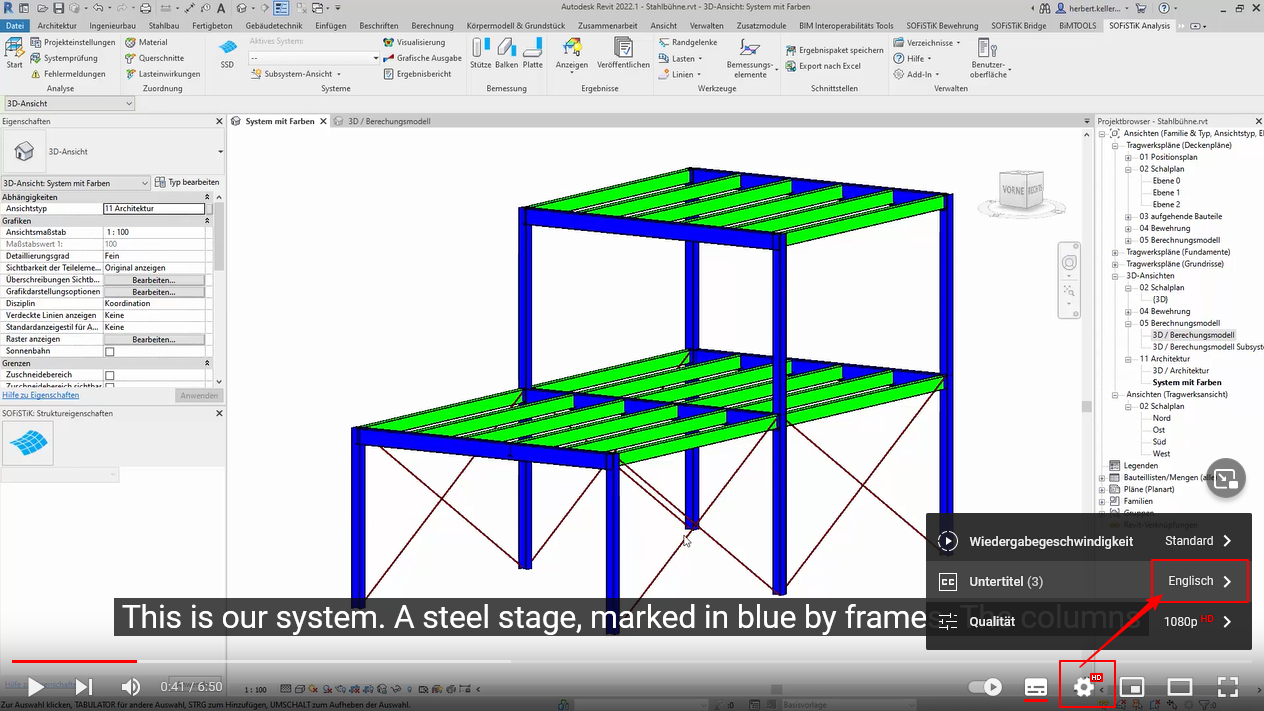This video tutorial series is about steel design with Revit and SOFiSTiK.
The system consists of frames, crossbeams and bracing diagonals.
S235 was chosen as the material.
Four load cases are defined: permanent load, live load, wind from the left and wind from the front.
After a successful system check, it is handed over to ![]() .
.
This is where the design process takes place:
How are imperfections defined.
How are load cases combined.
How does the cross-section design work.
Which checks of stability are possible.
How does cross-section optimization work.
Finally, we take a look at the Revit steel connections and calculate a connection with the internal forces from SOFiSTiK in IDEA StatiCa.
Remember: The video language is German with English subtitles. So don’t forget to switch them on 🙂