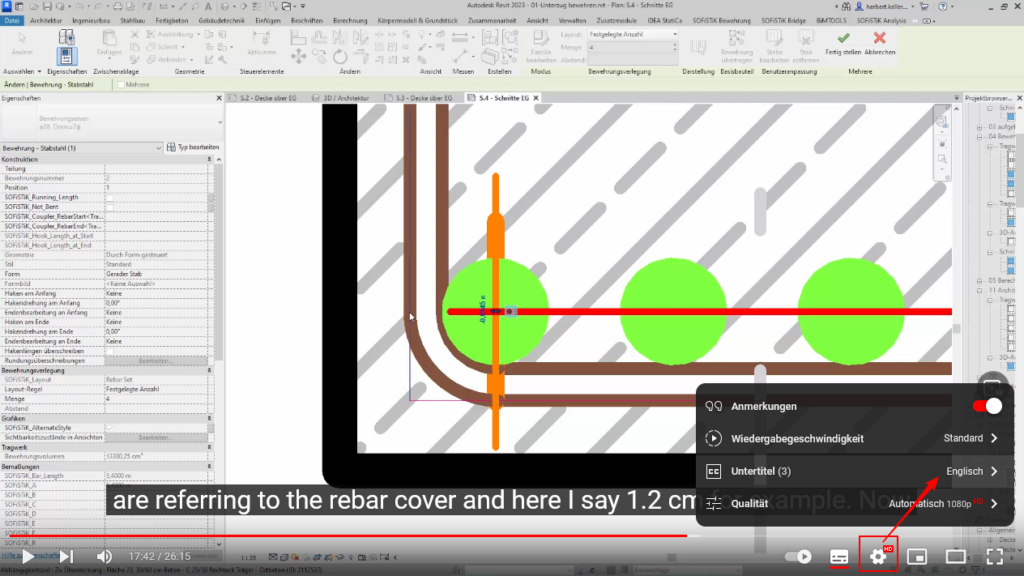Reinforcement with Revit and SOFiSTiK:
This video series shows how to use Revit and the ![]() application RC (Reinforcement Concrete) to model reinforcement, create reinforcement drawings and generate reinforcement schedules.
application RC (Reinforcement Concrete) to model reinforcement, create reinforcement drawings and generate reinforcement schedules.
We start with the reinforcement of a beam. Here we also look at the possibility of creating any arbitrary reinforcement shape using the Revit function ‚Sketch‘.
It continues with structural fabric sheets. First, we’ll reinforce a slab area. We then create custom fabric sheets and bent fabric sheets.
The next step is populating rebar areas. In this case we will create a set of rebars as an upper reinforcement in the slab.
Here we learn how to relate rebars of an area reinforcement to a sloping edge.
After that, we look at how to reinforce a slab edge with stirrups.
Next it is explained how a schedule is generated, followed by an explanation of how Revit and SOFiSTiK handle revisions.
Then, Part 9 deals with Rebar Templates. With version 2024, SOFiSTiK published Rebar Templates in July 2023 and I think you will be delighted, because you can use it to reinforce standard components very quickly and thus have hard work done automatically.
We continue with the Rebar Check for slabs, beams and columns.
Remember: The video language is German with English subtitles. So don’t forget to switch them on 🙂